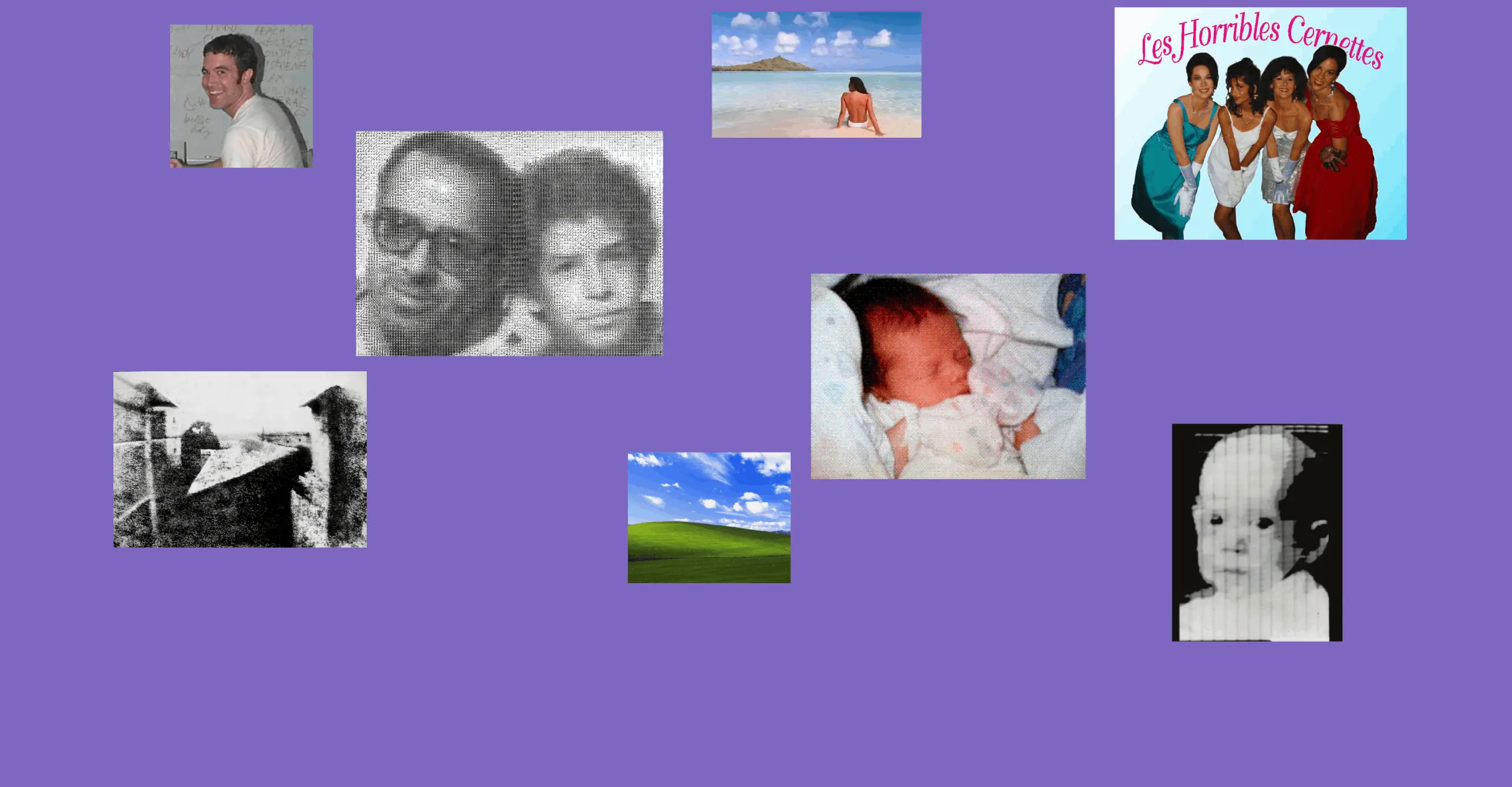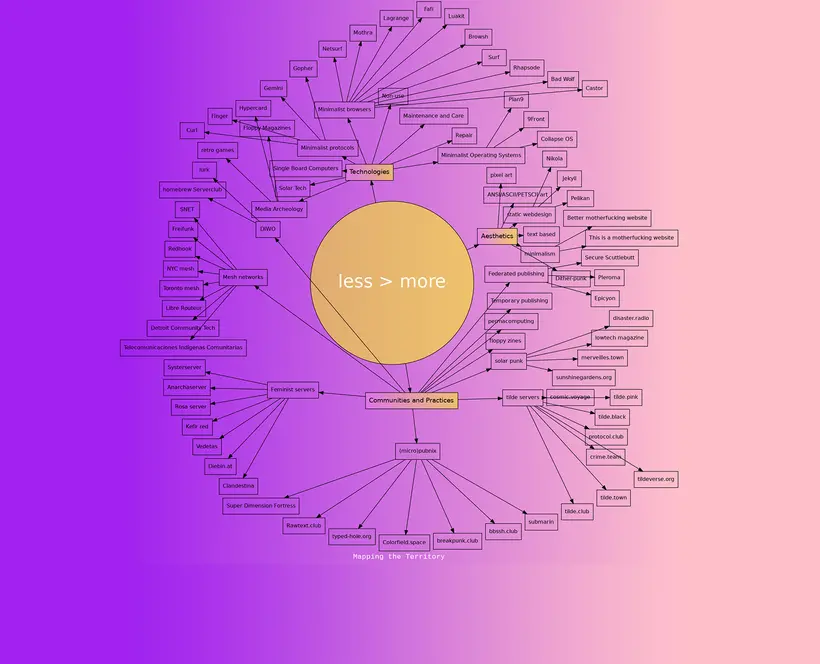Small files and low resolutions can help curb the increasing global CO2 emissions from digital media infrastructures, while nurturing a fertile and accessible visual culture. Questioning the endless growth of higher and higher resolutions, we want to continue supporting and sharing the joy that tiny images, fat pixels and efficient compression tools have provided to the history of image-making.
The open call for the Small File Photo Festival has three main categories:*
- Dress to Compress: submit a photograph of up to 100Kb, along with the tools you used and the steps you took to compress it. A minimum 100x100 pixels dimension is recommended.
- Small is Beautiful: submit a photograph using a camera that makes small-sized files (for example, an old digital point and shoot, smartphone or gameboy camera), and let us know which device you used.
- Show Me The Pixels: submit an image of up to 100Kb using any visually striking compression process from dither-punk, to pixel art, including any other image processing effects such as glitching, ASCII or halftone.
*Other categories that the jury might consider are: 256 shades of grey, drippy palettes, chic-dither-punk, pixel perfect, tiny binary, more-than-a-pixel…
Who can enter?
The call is free and open for all to submit.
How many images can I submit?
You can submit up to 5 images in each submission. You will be able to choose a category for each image
When is the deadline for submissions?
The open call closed on Wednesday 4 January at 23:59 GMT
How will the winners be selected?
The winning images will be selected by a jury including Clare Strand, Roel Roscam Abbing, Antonio Roberts and Marloes de Valk, and they will be announced at an award ceremony at The Photographers' Gallery on Saturday 28 January.
What are the prizes?
The prizes for the winning submissions include a trophy, an online exhibition on unthinking.photography and a one year membership to The Photographers' Gallery, worth £50.
Some helpful (but not exhaustive) tools:
Compression Tools
Learn how to optimise images for web with illustrator Rekka Bellum
https://www.gimp.org/
https://imageoptim.com/mac
https://imagemagick.org/index.php
http://tools.dynamicdrive.com/imageoptimizer/
https://www.photopea.com/
Image processing tools
https://gazs.github.io/canvas-atkinson-dither/#
http://jkirchartz.com/Glitchy3bitdither/
https://ditherit.com/
https://photomosh.com/
https://doodad.dev/dither-me-this/
https://manytools.org/hacker-tools/convert-images-to-ascii-art/
https://marcoc2.itch.io/dpixel (requires download and installation)
https://seansleblanc.itch.io/ordered-dither-maker
https://www.geeksforgeeks.org/converting-image-ascii-image-python/
https://surma.dev/lab/ditherpunk/lab.html
https://gmic.eu/ (requires command line image processing)